A user-friendly, intuitive medical application that will help you connect quickly with your doctor.
Get a full online consultation with your chosen doctor in a comfortable format - from home, office or on the go;
Help close by, on the phone
Availability at any time
Send results of research, tests and photos to chat with your doctor
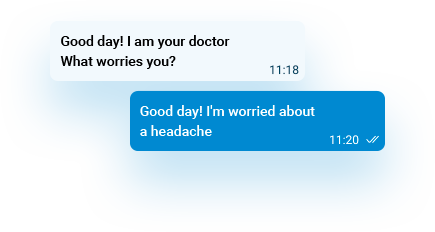
Forget about the queues in the register and the lost medical record, the history of diseases and the appointment of a doctor always in your smartphone.
The doctor will listen carefully to complaints and ask questions in order to establish symptoms and a preliminary diagnosis.
Will consider the results of laboratory and instrumental studies
Find out the causes of anxiety and explain clearly what is happening to the patient
If necessary, will give recommendations for further advice and treatment to other specialists
Will provide recommendations on the regimen and administration of medicines
Write a conclusion to the Patient in the application and, if necessary, the Insurance Company
Answer within 5 minutes
We work around the clock
Experienced doctors
State-of-the-art
Licenses

Available Prices
-
- Where exactly is it possible to use the application?
It is possible to use the application anywhere, only a smartphone and the Internet are needed for access.
- How to choose the right doctor?
Doctors are categorized. It is possible to ask the operator in the chat room, or by phone 0800 330 036
- Are online consultation data stored?
The record of previous cases can be viewed in the medical card of the application.
- Where exactly is it possible to use the application?
-
- How do I install the module?
The application is available for smartphones at the link http://onelink.to/dobrodoc, after installing the application, enter the number and data in the medical card.
- Can my family use the help of a Dobrodoc + doctor?
So, up to 5 family members can use the application.
- Any questions left?
Call the toll-free 0800 330 036 number, our operators are always ready to help and provide answers to your questions.
- How do I install the module?





















